The format is delivered in Redirect by third-party services. Crispy Skin template is made by 3 main components: 1) Produce banner assets – Crispy Skin template: – Replace template files with your campaign assets: 2) Upload your template and create Immersive Takeover Ad: 3) Ads delivery, Q&A Link URL must be sent separately to Italiaonline, do not enter or change it in creativities. Each creativity can have a single URL associated with. Send to Italiaonline a link with a domain (eg: http://adv.italiaonline.it …) or an equivalent click command, not an IP address (eg http://123.156.789 …). Tracking – Click count Optional: provide a click command that tracks the landing page as indicated by the third party service used. Tracking – Impression count Optional: provide a tracking pixel as indicated by the third party service used. Italiaonline will accept only tracking pixels with HTTPS protocol (all the elements of the redirect creativity must be recalled in safe mode). Crispy Skin
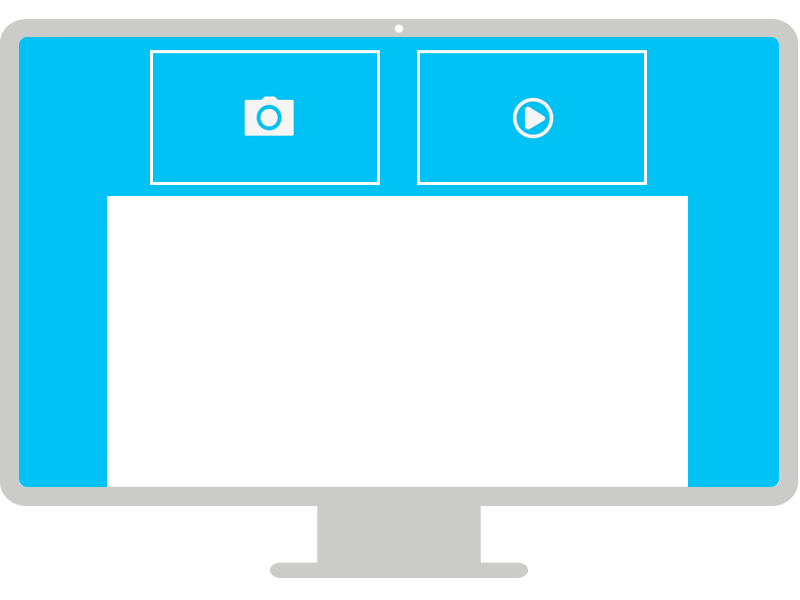
All the creativities delivered in redirect, tracking pixel included, must be provided in https. Creativities not conforming to https will be not published.
Italiaonline uses Sizmek (ex MediaMind) service. Upload creativity on platform, then send confirmation by email to the Sizmek support with traffico@adv.italiaonline.it with reference to Italiaonline Sales Account in copy, at least 3 working days before publication. If you prefer to use a different third-party service, provided it is certified by Italiaonline, send tag to traffico@adv.italiaonline.it and Italiaonline Sales Account (always 3 working days before). In the subject of the email, please indicate order ID and description (Ex: LB_012345 – Advertiser Name – Product Name – Month/Year): in absence of order ID, indicate the description (see the creativity policy for details).Specifications
components.
– video file: 16:9, 640×360 MP4 H.264, Max bitrate 1500kbps, max size 3MB.
– last frame image: 640×360 jpg image.
– background images: 5 ong images, refer to Crispy Skin_Guidelines.psd file
Unzip CrispySkin.zip template file.
Image files are located in folder ‘▸ AdditionalAssets’, make sure to replace assets with same dimensions/name as template’s images.
Video file is located in folder ‘▸ panels▸ header▸ videos’, make sure video file name is video.mp4.
– Blank Ad
1. Compress your assets to a .zip file, make sure to compress files directly keeping index.html at the top-level. Zip file max size allowed is 4MB.
2. Login in Sizmek platform, from the main menu, select Creative > Ads.
3. From the toolbar, select New Ad > Blank Ad.
4. In the Creative Assets section, click Workspace Folder > Assign Asset, upload and select your .zip file (it will become a Workspace Folder).
5. Save your Ad.
1. From the main menu, select Creative > Ads.
2. Select your Ad and click on Copy IDs. This will copy Ad ID to the clipboard.
3. Send Ad ID to it-cs@sizmek.comLink and tracking
- About us
- Properties
- Your goals
- Our offer
Our offer
overviewDiscover the types of advertising solutions offered by iOL Advertising and the metrics that place us at the top of the market.
- ADV formats
- News

